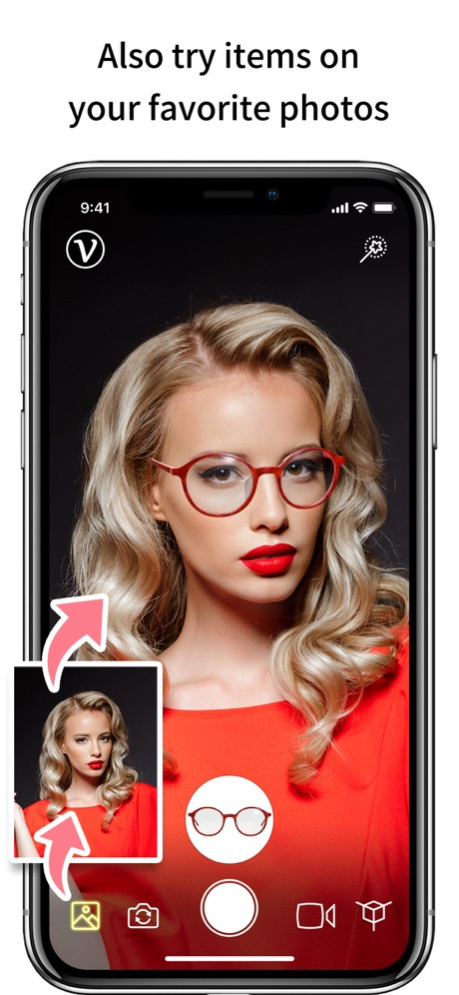VirTry - 3D Fitting of Glasses 2.1.7
Free Version
Publisher Description
• Save your time: Compare a wide range of designs / colors whenever, wherever through virtual fitting of realistic 3D glasses / sunglasses / headphones / earphones!
• Get inspired: Find your style & explore new looks of yourself
• Easy setup: Launch & go without hassle of initial measurements / shooting / data entry etc.
Virtual + Try = Virtry
VirTry is a virtual fitting app that allows you to try on glasses / sunglasses / headphones / earphones with 3D images without going to a physical store! Since the 3D images move automatically with your face movement, you can enjoy the experience feeling like looking in the mirror.
• Feel overwhelmed to find a pair of glasses / sunglasses which looks good on you from too many choices available.
OR
• Difficult to find stores where you can try on headphones / earphones
OR
• Few stores nearby that have glasses / sunglasses / headphones / earphones
We created this app to solve such problems and to make it more pleasant and comfortable to select and purchase products.
■Features
• Save your pictures and videos
• Decorate them with moving stickers and colored filters.
■Recommended to those who
• Want to see what kind of glasses / sunglasses would look good on them
• Do not feel comfortable while trying on glasses / sunglasses / headphones / earphones in a store
• Want to compare various color variations at the same time
• Cannot find any stores nearby to try on headphones / earphones
• Want to be satisfied with not only the quality but also the appearance when trying on glasses / sunglasses / headphones / earphones
• Want to consider the actual fitting, not only model's images
• Want to see if glasses / sunglasses / headphones / earphones match with various clothes and hairstyles
• Want to make sure that glasses / sunglasses / headphones / earphones look good before purchasing them as gifts for their friends or family
■You can try it immediately without a membership registration. By registering for free, you can use the following additional functions.
• Save & manage your pictures and videos on “My Page”
• Create a list of your favorite products, etc.
*VirTry app collects data on how you use our app to assess the app's performance and provide you a better experience. You can opt out of our data collection from the setting menu in the app.
For the detailed information on our data collection and usage, please refer to our privacy policy page linked below on this page.
The app's face detection technology is only used to detect the generic features of a user's face, such as position of eyes and nose, or the outline of the face, so the app can properly position the 3D items or stickers over the face detected. The app is built unable to use those detected information to identify a person. Also, those detected information is only used when the app is in use and will not be stored anywhere after the app stops running on the device.
Nov 1, 2022
Version 2.1.7
Fixed minor bugs
About VirTry - 3D Fitting of Glasses
VirTry - 3D Fitting of Glasses is a free app for iOS published in the Food & Drink list of apps, part of Home & Hobby.
The company that develops VirTry - 3D Fitting of Glasses is DMR Co., Ltd. The latest version released by its developer is 2.1.7.
To install VirTry - 3D Fitting of Glasses on your iOS device, just click the green Continue To App button above to start the installation process. The app is listed on our website since 2022-11-01 and was downloaded 0 times. We have already checked if the download link is safe, however for your own protection we recommend that you scan the downloaded app with your antivirus. Your antivirus may detect the VirTry - 3D Fitting of Glasses as malware if the download link is broken.
How to install VirTry - 3D Fitting of Glasses on your iOS device:
- Click on the Continue To App button on our website. This will redirect you to the App Store.
- Once the VirTry - 3D Fitting of Glasses is shown in the iTunes listing of your iOS device, you can start its download and installation. Tap on the GET button to the right of the app to start downloading it.
- If you are not logged-in the iOS appstore app, you'll be prompted for your your Apple ID and/or password.
- After VirTry - 3D Fitting of Glasses is downloaded, you'll see an INSTALL button to the right. Tap on it to start the actual installation of the iOS app.
- Once installation is finished you can tap on the OPEN button to start it. Its icon will also be added to your device home screen.